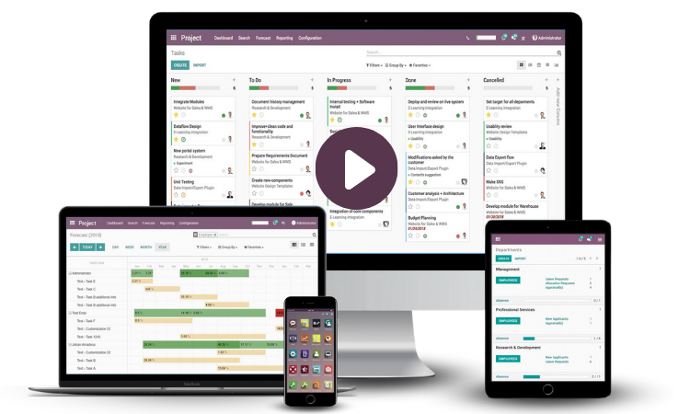Odoo manufacturing is a perfect way to manage your production easily. Even for more complicated scenarios where you have bills of materials within bills of materials and you want to purchase production-driven, Odoo's production module is unparalleled.
Bekijk deze app in Odoo App Store
Fanatics Flexible BoM
However, some companies are looking for more flexibility. For instance, consider a printing company where you can choose from different types of foil or plastic to print on. Or a furniture manufacturer that allows you to choose from various options that cannot all be predefined in a standard bill of materials.
For these special cases, we have developed the Fanatics Flexible BoM module that you can use when you run Odoo on the Odoo.sh platform or locally.
Flexible bills of materials in Odoo. How does it work?
1. Create a product and specify in the settings that it is a Flexible BoM product.
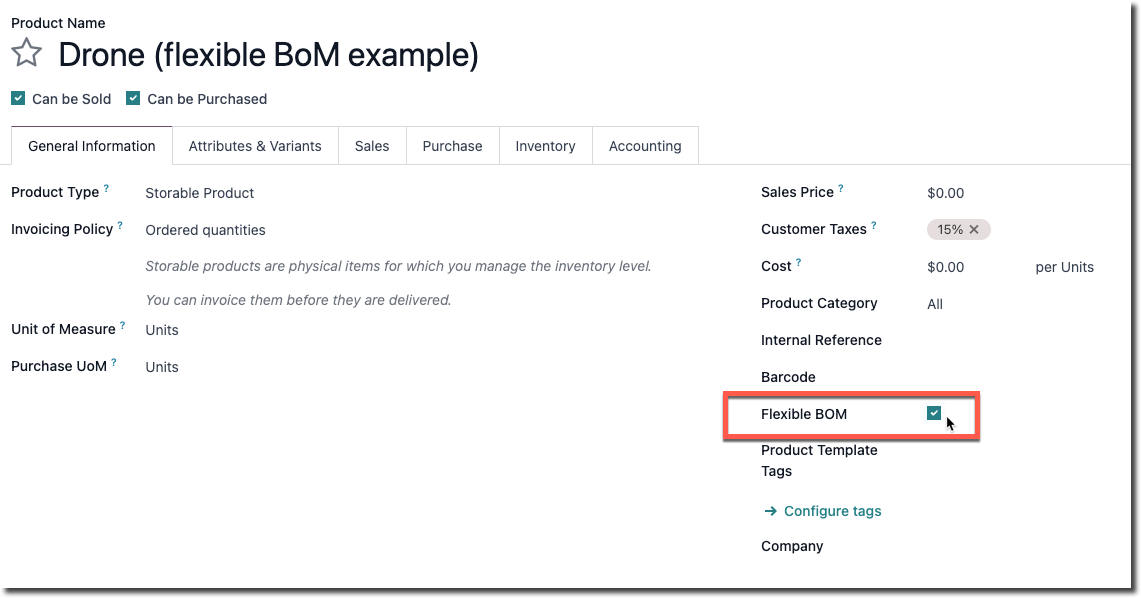
2. Create at least one bill of materials for this product. This will serve as the basis for future configuration. Components and operations can be added here.

3. When adding an item with Flexible BoM to, for example, a sales order, an extra button appears which allows the configuration for this specific customer quote to be set up in a pop-up without leaving the sales order.

4. In the popup that appears, you can adjust the components and the operations/processing of the standard BoM by changing quantities, removing and adding lines.
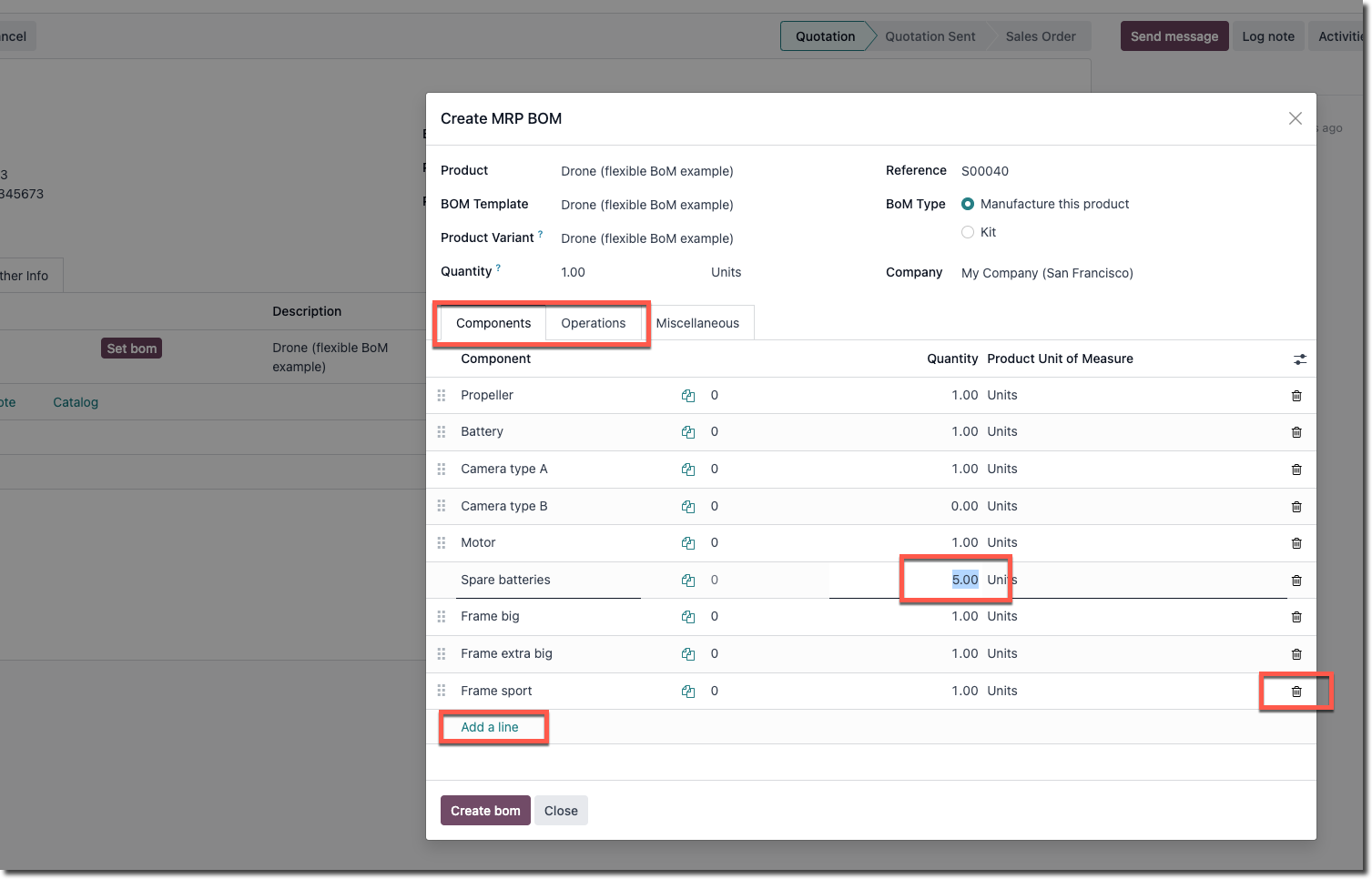
5. After the configuration, a quote-specific bill of materials is created (in the example 'S00040: Drone (flexible BoM example)') and the price per unit is adjusted based on the components and operations.

6. Once the sales order is confirmed, a production order will be created based on the configured bill of materials.